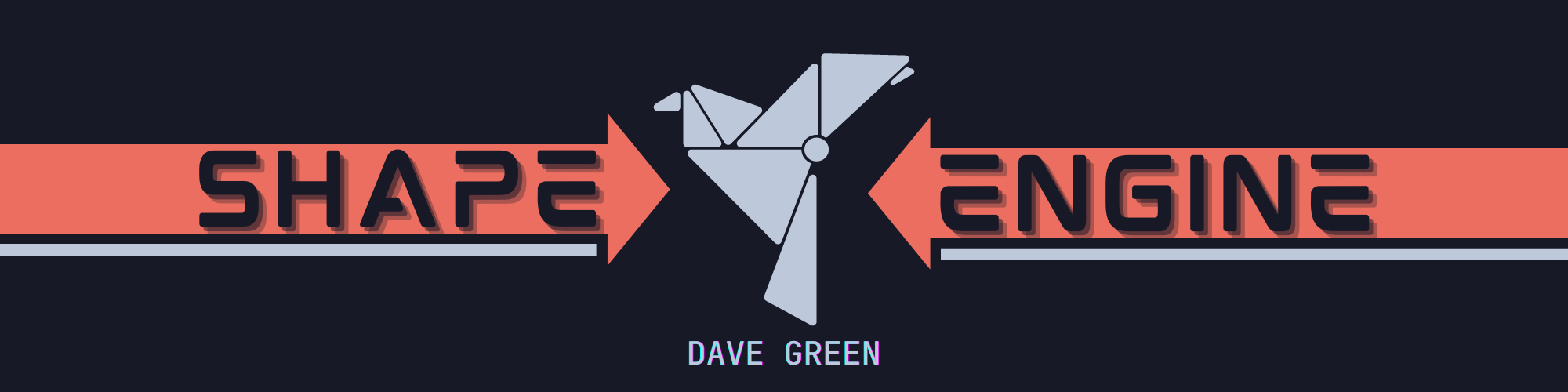
Shape Engine
A downloadable Game Engine Demo for Windows and Linux
Download NowName your own price
My custom-made engine based on the great Raylib Framework. The Main focus is being performant and only using draw functions instead of textures.When using Shape Engine everything from Raylib is available as well. (Raylib Examples, Raylib Cheatsheet)
If you want to take a look at the source code, fork the repository, or you have any issues head over to GitHub.
You can find the roadmap and current milestone of ShapeEngine here.
You are free to use Shape Engine or any part of Shape Engine for your own projects, but keep in mind that Shape Engine was designed to help me with my specific game dev needs. Nevertheless I am looking forward to creations that Shape Engine made possible :)
Major Releases
---------------- IMPORTANT----------------
Here on itch you can download the newest builds of the Examples:
- Examples are simple scenes that focus on one specific area or feature of Shape Engine.
- Examples showcase the various capabilities of Shape Engine, allowing users to explore various features.
- The examples cover all major features of Shape Engine.
If you want to use ShapeEngine for your own project the examples are a great starting point to see how the basic setup works. You can find more information here.
Minimal Project Setup
---------------------------------------
Features
In general my goal is to provide the most relevant system a game dev needs without adding a solution for every possible problem.
- Polygon Fracturing
- Delaunay Triangulation
- Text & Font System
- Pathfinding
- UI System
- Collision System
- Audio & Music
- Savegame System
- Color Palettes
- Input System (Keyboard, Mouse, Gamepad)
- Camera System
- Screen Texture System
- Gapped Drawing
Documentation & Getting Started
- Documentation:
Documentation is available here. - Documentation Source:
You can find the documentation repository here.
For any issues, suggestions, or questions about the docs, please open an issue in the ShapeEngineDocs repository.
Development Process
You can follow the development process of Shape Engine and stay up to date here:
History
I made Shape Engine because I wanted to help myself make games with a specific art style and certain limitations. At first, it started out with some helper scripts but now it is a relatively sophisticated system to make games with raylib. Certain parts of the basic game loop are inspired by Bytepath and other things I already used in games that I made myself (especially Fracture Hell). Feel free to use any single part if you don’t want to use the whole package.
Contact
If you have an issue, or a suggestion for a new feature GitHub is the best way to get in contact with me.
On these platforms you can follow the development process of Shape Engine, get in contact with me and always stay up date.
Linktree
https://linktr.ee/davegreen.games
https://linktr.ee/shapeengine
| Updated | 25 days ago |
| Status | In development |
| Category | Tool |
| Platforms | Windows, Linux |
| Rating | Rated 5.0 out of 5 stars (4 total ratings) |
| Author | Dave Green |
| Tags | 2D, Colorful, Game engine, Pixel Art, shapes, Singleplayer, Top-Down |
| Average session | A few seconds |
| Languages | English |
| Inputs | Keyboard, Mouse, Gamepad (any) |
Download
Download NowName your own price
Click download now to get access to the following files:
Shape Engine Examples (v4.0.0) 34 MB
Shape Engine Examples (v4.0.0) 33 MB
Shape Engine Examples (v3.1.0) 33 MB
Shape Engine Examples (v3.1.0) 33 MB
Shape Engine Examples (v3.0.0) 33 MB
Shape Engine Examples (v3.0.0) 33 MB
Shape Engine Examples (v2.0.1) 33 MB
Shape Engine Examples (v2.0.1) 33 MB
Shape Engine Examples (v2.0) 33 MB
Shape Engine Examples (v2.0) 33 MB
Shape Engine Examples (v1.0) 33 MB
Shape Engine Examples (v1.0) 33 MB
Development log
- 5.0 Release Update 225 days ago
- Wrap-Up 202561 days ago
- 5.0 Release Update61 days ago
- Dev News - DocumentationJul 18, 2025
- Shape Engine - v4.0.4 Patch ReleaseMay 30, 2025
- Shape Engine - v4.0.0 Major ReleaseMay 19, 2025
- Shape Engine - 4.0 Teaser 2 - Rays & LinesFeb 28, 2025
- Shape Engine - 4.0 Teaser - Striped FillFeb 28, 2025
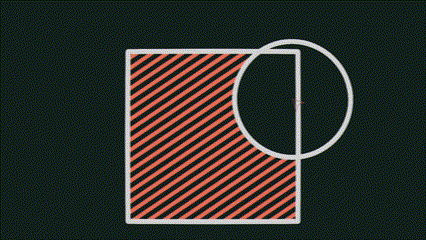
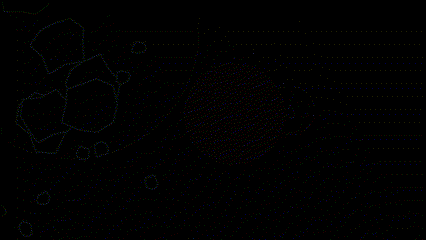
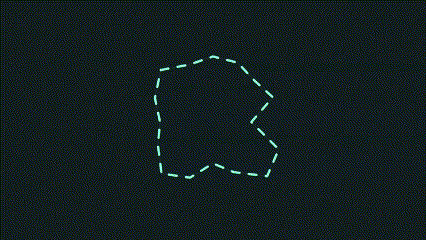
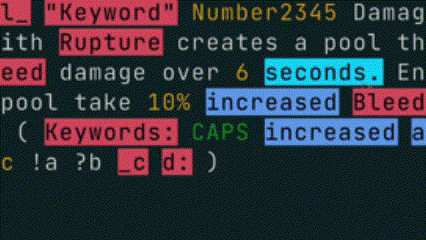
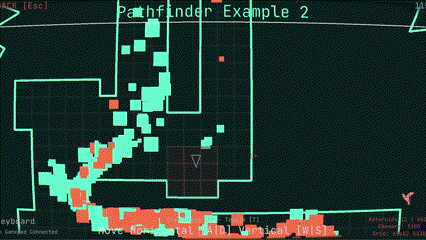
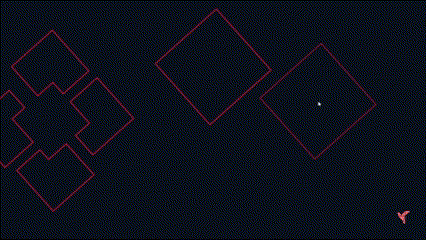
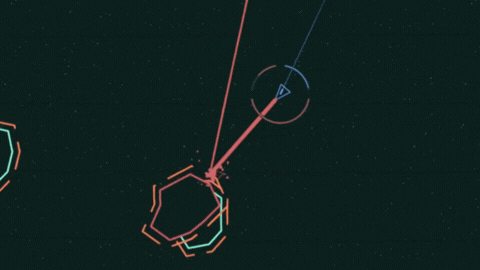
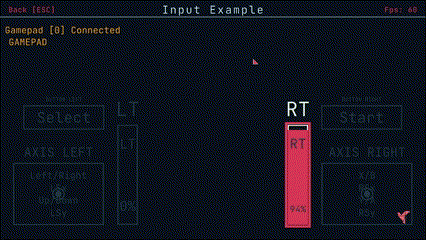
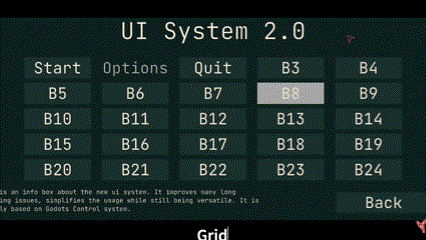
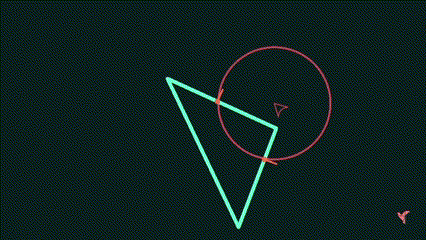
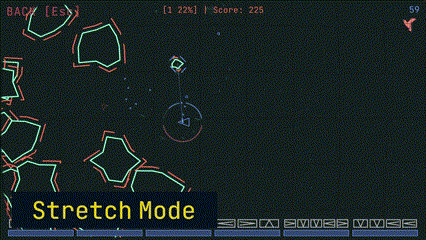
Comments
Log in with itch.io to leave a comment.
cool game engine!
Thanks :)
very good
Thank you :)
really nice, i love basic geometric shapes...
im curious how is the performance, compilation times etc with raylib? i ve been looking for alternatives to love2d cuz im bored of lua. is this any better than using monogame? monogame is quite bad i dont like it
Thanks!
Raylib's performance is excellent. I used love2d before but I wasn´t happy with the performance so I tested a lot of frameworks/engines and raylib was by far the best. (I was only interested in drawing shapes on the fly, so if you want to use textures/sprites there might be better options out there)
It is not perfect and has some issues but the performance is really awesome. The compile times are also fast (but I can only speak for small to medium-sized projects). I use Raylib_CsLo c# bindings and Visual Studio, so if you plan on using it with c or c++ the performance will probably be even better.
I hope this helps :)